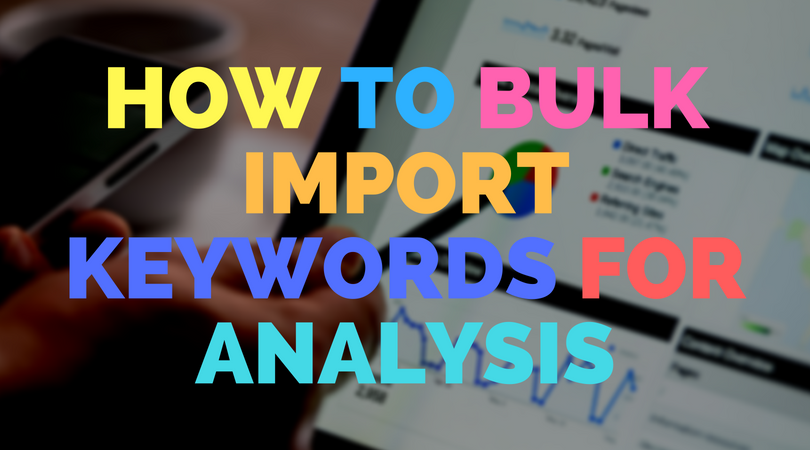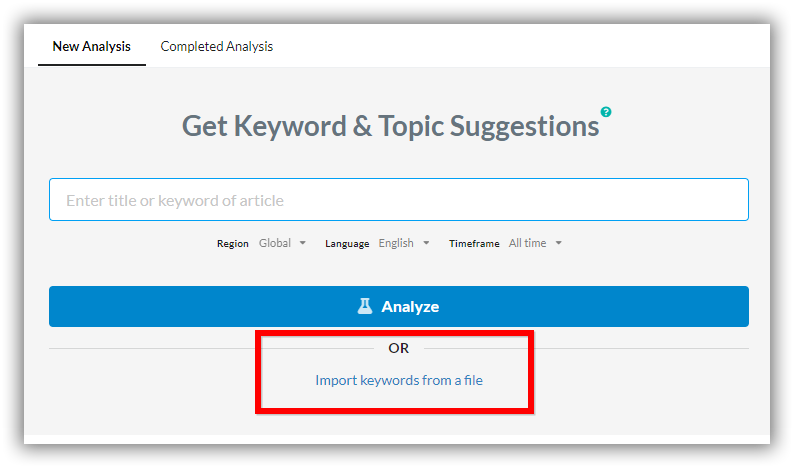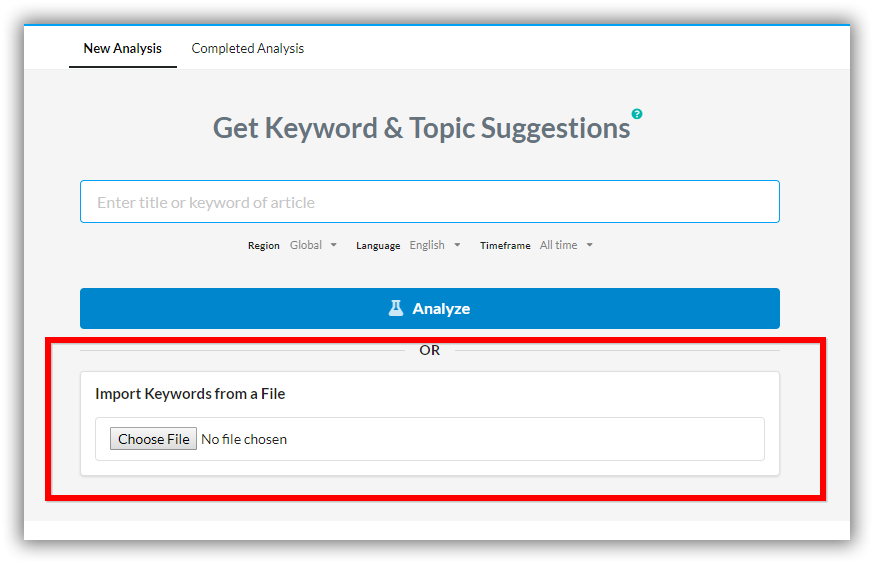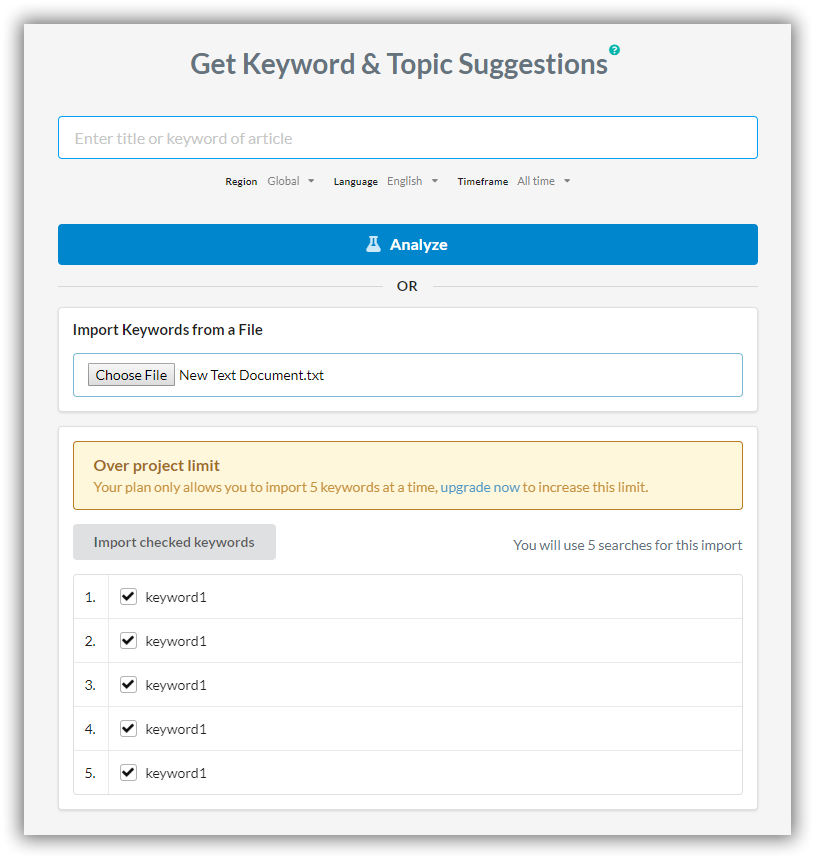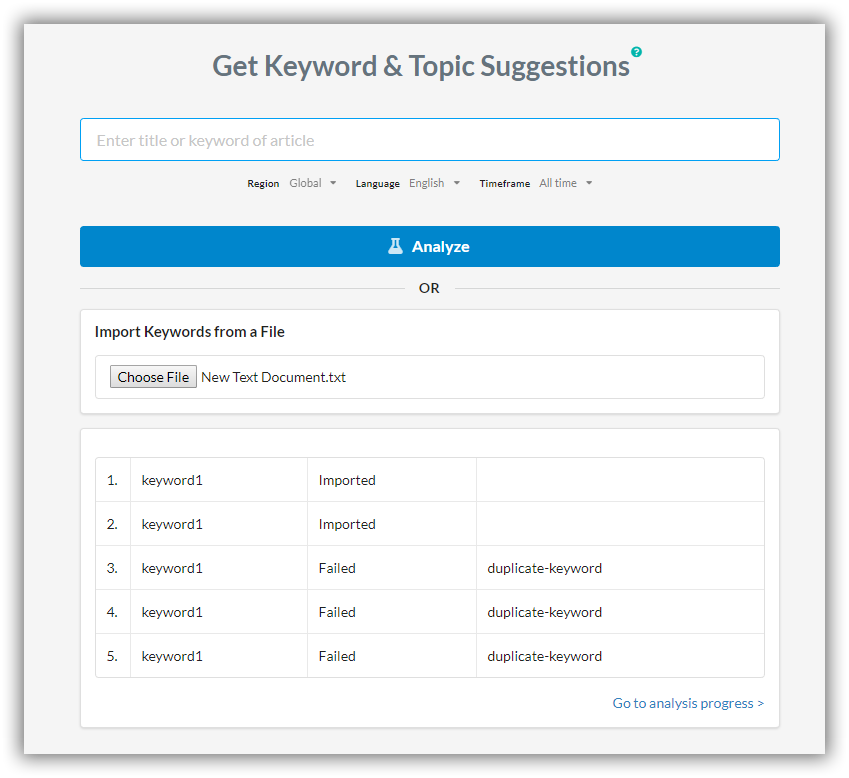Ever needed to analyse multiple keywords at a time?
Now you can with the bulk keyword import feature in Article Insights.
Article Insights will let you open any file on your computer as long as each keyword is on its own separate line. CSV files will also work as long the keyword appears in the first column.
Once you click the link, you can choose the file to import.
After selecting the file, Article Insights will parse it and display a list of keywords it has found.
Depending on your plan, you will be limited to the total number of keywords you can process at any one time.
You can uncheck keywords that you don’t want to use.
Once you are ready, click on “Import checked keywords” and the import process will begin.
NB: Any previous keyword analysis results will be removed automatically on import if you reach the project history limit.
The result of the operation will show alongside the keyword.
You can click on the link at the bottom to view the progress of each keyword task.
As part of this update, all project limits have been doubled from what they were originally.
To view the new limits check out the plans page.