Article Insights saves you a lot of time by doing the content research for your article upfront.
In fact it does a search on Google and analyzes the top 75 ranking pages and analyzes the content of all those pages to give you really comprehensive data.
All that analysis if funnelled into 2 areas, summarizing the research as relevant keywords and topics (ie keyword groups).
Below is a screenshot of the information for the example keyword of the PC Game “red alert 3”
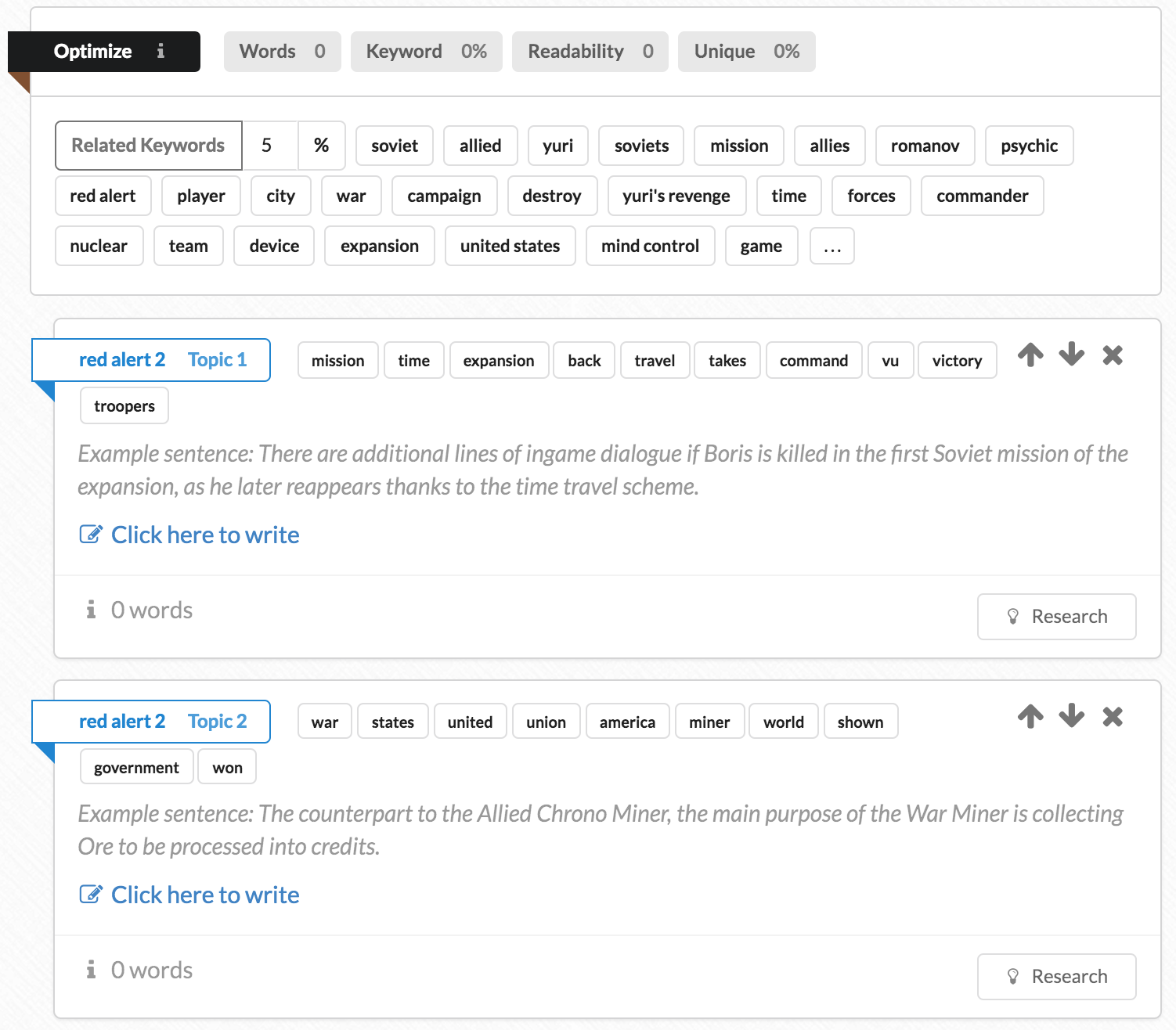
If you are new to the tool you are presented with a lot of information. But by following a simple process you can be an expert on your article!
Lets break it down.
Contents
What are the most important keywords?
The first thing is to check out is what are the most important keywords for the article.

A well researched article will contain the words in that list. An article that uses each of those words will have covered the most important aspects of that article without leaving anything behind.
If you are not familiar with a word, you can click on it to see what others have written about it.
What are they talking about?
eg “secondary ability”… what does that mean?
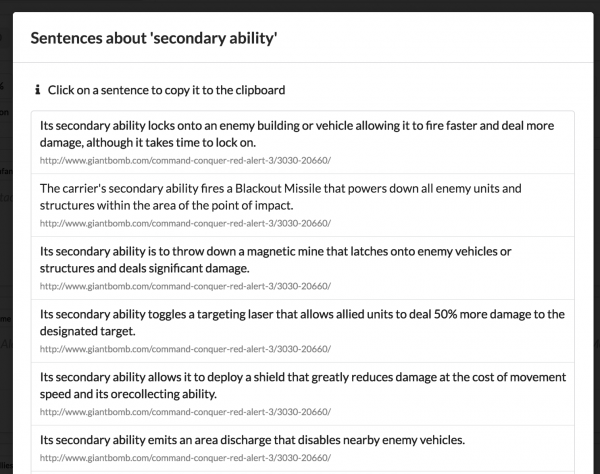
Secondary ability refers to a specific game mechanic that units in the game have.
Who is talking about it?
Knowing your references (ie competitors) and seeing who is talking about what is also important.
Under each sentence, there is a link to the original source.
Click on the link to open it in a new window.
Side note: Only giantbomb talks about “secondary ability”, which means if you use it you will have beat out all the other sites that failed to give it coverage.
How are keywords grouped together? Ready to write article topics.
Keywords can be grouped together to form an article topic.
Check out an example topic below.
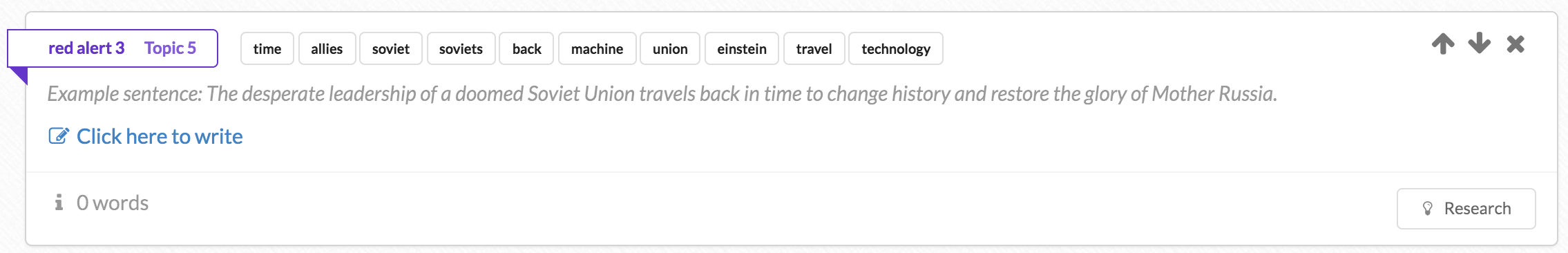
Topic 5, is about “time” “allies” “soviet” … “back”
Clicking on a word listed will show all sentences filtered to that word for that topic. I.e. show all sentences that talk about time for topic 5.
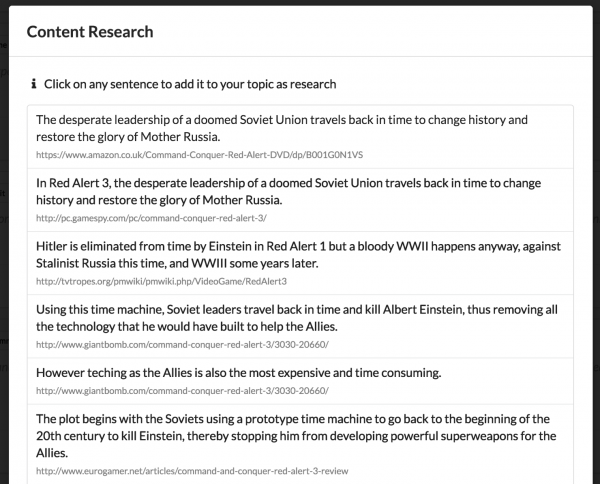
Once again, the sentence and the original source of the sentence is shown.
If you click on the sentence (not the link) it will add it to the topic as research.
If you want to see all sentences assigned to that topic, click the “research” button.
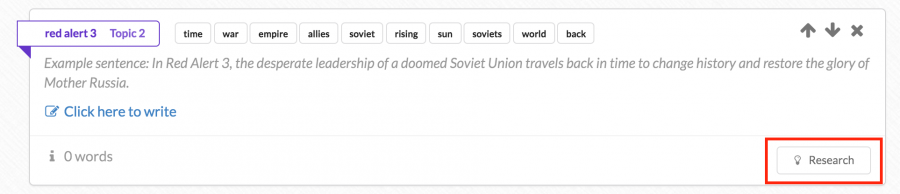
Getting more accurate keyword groupings
Keyword groupings get more accurate the more times you allow the tool to analyze them.
You can do this by clicking on the find topics button here.

A high level
By scanning the 25 most important keywords you get an immediate feel for the type of content that should appear in the article.
If you need to drill down, keyword groupings provide an easy way to summarize and section keywords into manageable groups.
The research button gives you quick access to research targeting that word or topic idea.
With just these 2 tools, you get a master course on any topic or article within minutes.
