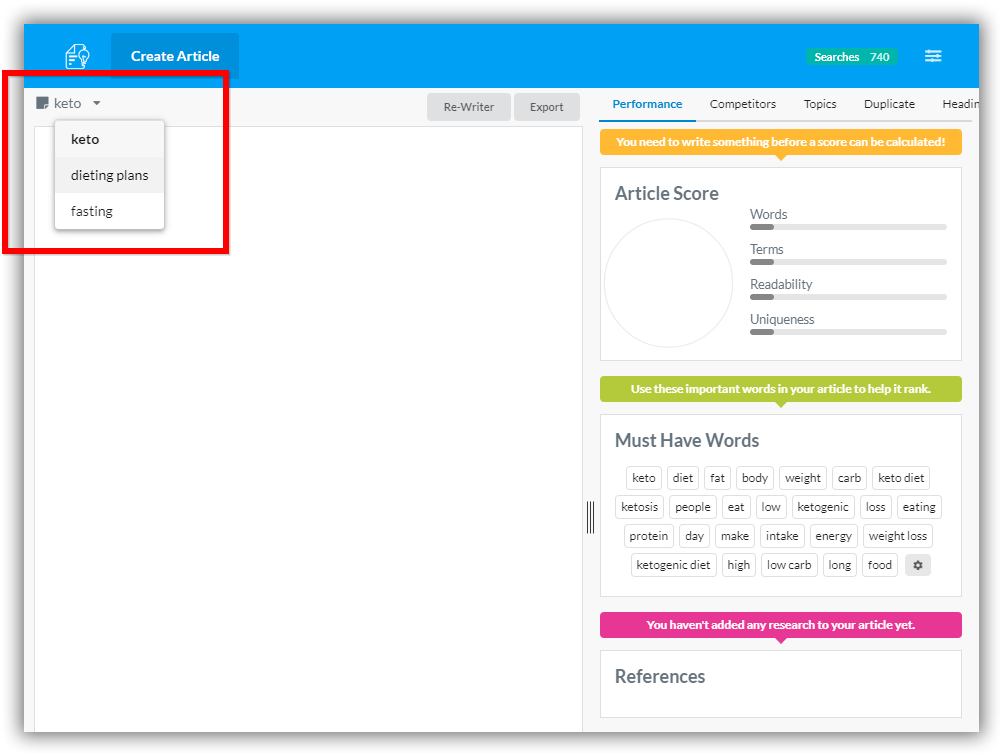If you are writing an article sometime you want to cover all your bases and target or cross check your article for keyword usage across different keywords.
Previously you would have to create a completely new article and copy-paste your content into the article editor each time you wanted to check the content on a different keyword.
Not any more…
Change Keywords Midstream
In the upper corner is a little drop down with all the keywords on your account.
Its a super simple matter to select a different keyword and run the performance calculations for that new keyword.
Yes, now you can officially target multiple different keywords with one article.
As always all the features work, you can click around on any keyword in the app to pull up research.
The only caveat is that the uniqueness scoring only looks at the known research for the currently selected keyword.