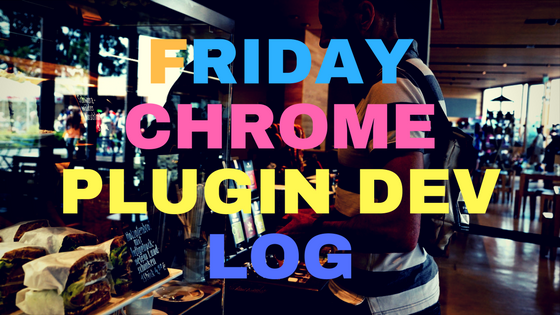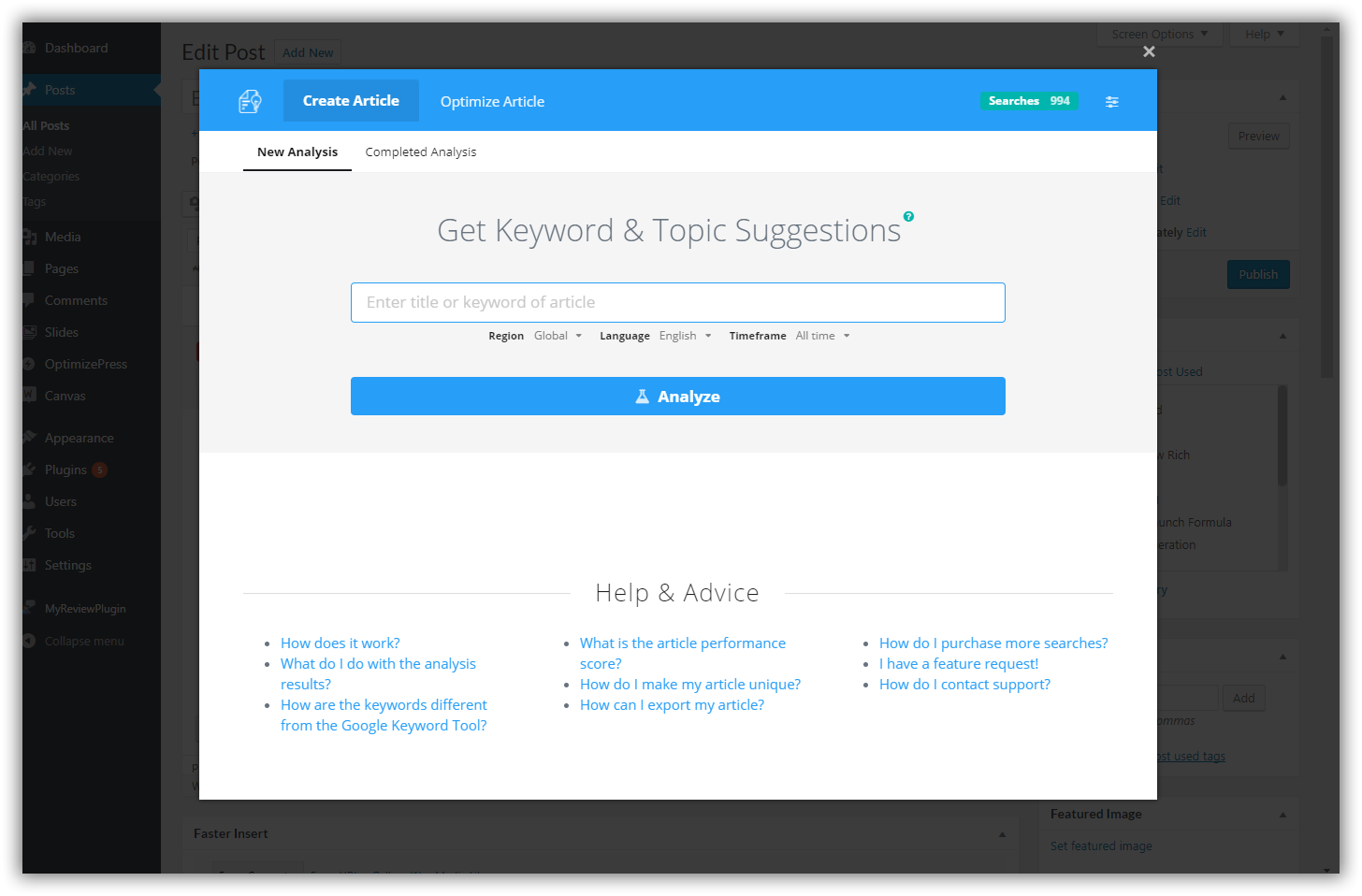Work on the chrome plugin continues.
There are 2 parts to the plugin that are being worked on.
- Showing top 25 terms inline
- Ability to open article insights in an embedded editor so that you can view research, topics etc.
Showing the top 25
Part of the new plugin that makes it so exciting is that Article Insights will suggest the 25 most important terms right inside the editor you are using inline.
Compared to the previous screenshots, now we have a new purpose-built streamline UI for showing article terms within your WordPress editor.
Note that Article Insights is showing you article terms information inside your site, inside your WordPress site post editor. There is no need to switch between Article Insights and your site, its all one screen.
Check it out:
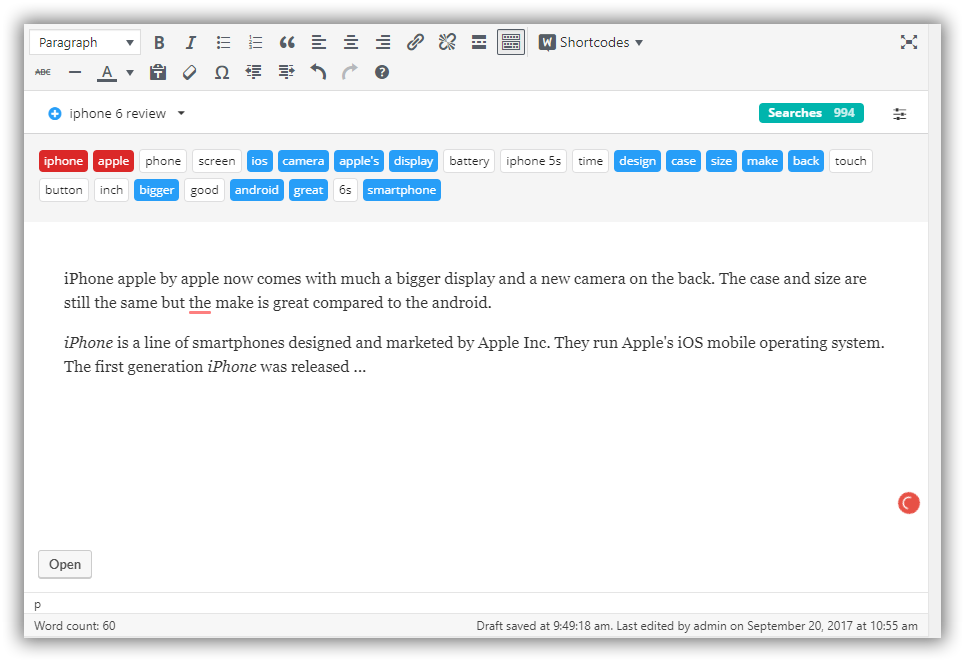
As you type, the words will change color depending on their word usage density. Overused words are in red, blue is ok and red is warning.
You can even switch keyword targeting mid way.
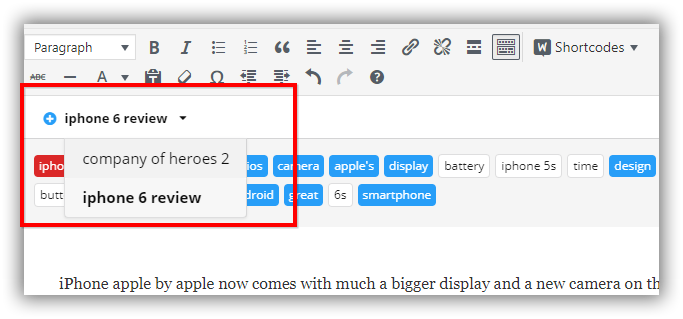
Finally, just added is the ability for this entire UI widget to resize itself. So the size of the widget will grow bigger or smaller as required. This makes the widget seem like a natural part of the page you are on, when instead it is actually an embedded iframe pointing itself to the article insights app.
Coming Next…
The ability to add new keywords directly inside this widget, that’s what the “plus” button is for. You can add a new analysis keyword inside the widget without having to leave your text editor. You can even add a new keyword and while the analysis is happening in the background continue writing your article.
Article Insights Editor
Unfortunately, it would not be possible to show all the awesome stuff that Article Insights can do with just that small 150px high inline widget.
So there will be a floating button somewhere on the screen that will let you open up any keyword inside a popup editor like so…
In the background, you can see a WordPress editor, as the Article Insights app opens on top of it.
The vision is for you to write your article and call up topic and sentence research at any time without leaving your text editor.
Article Insights works where you do!
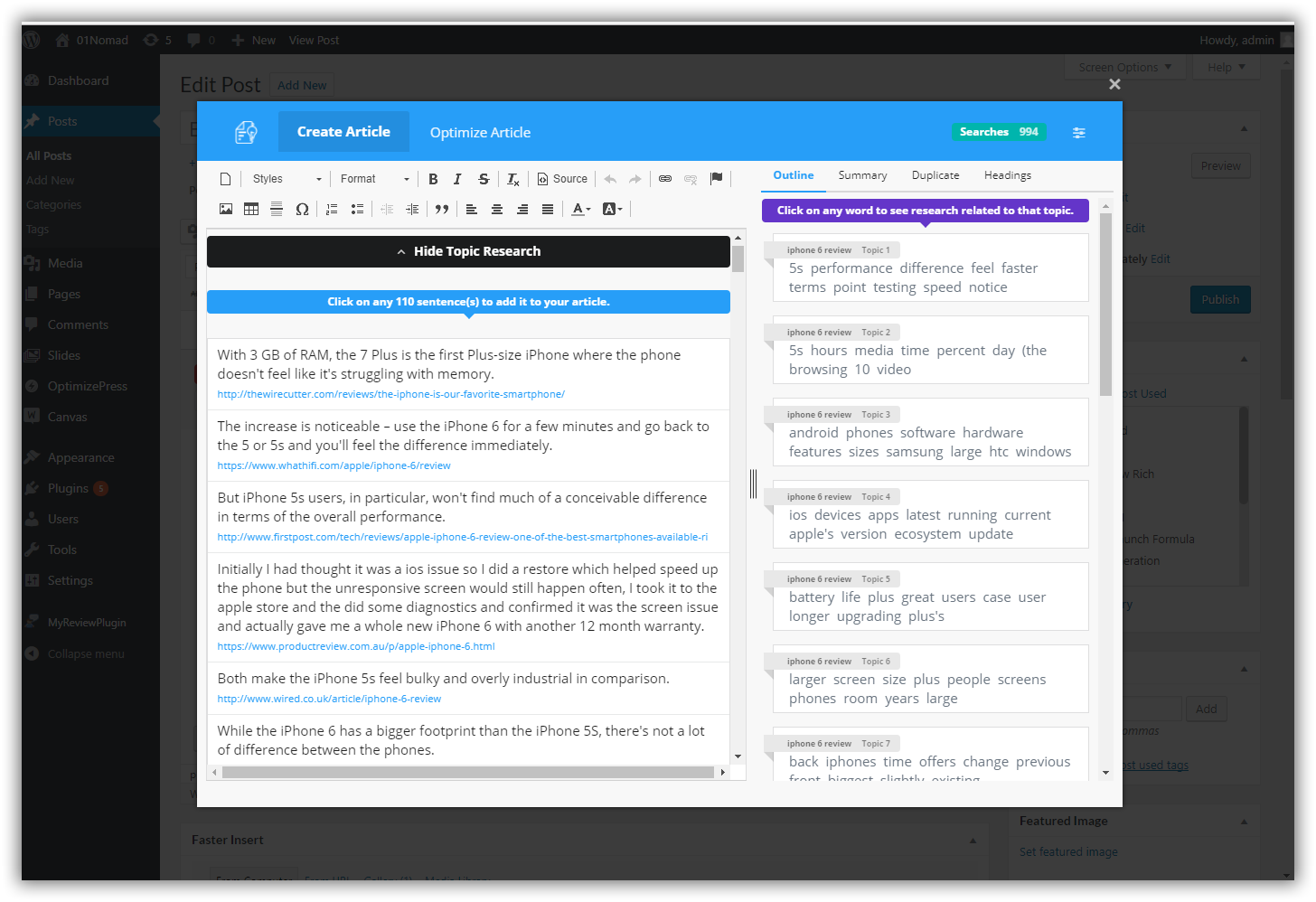
Grab all the research you need, there will be an option for you then to paste the research into your editor.
This feature is still WIP.