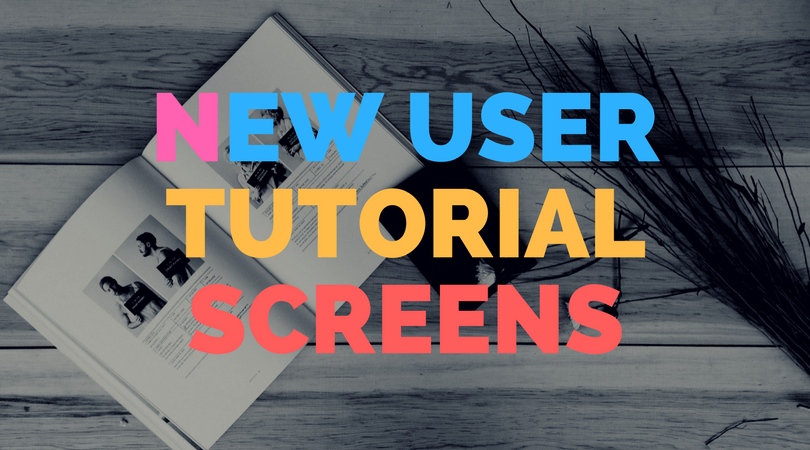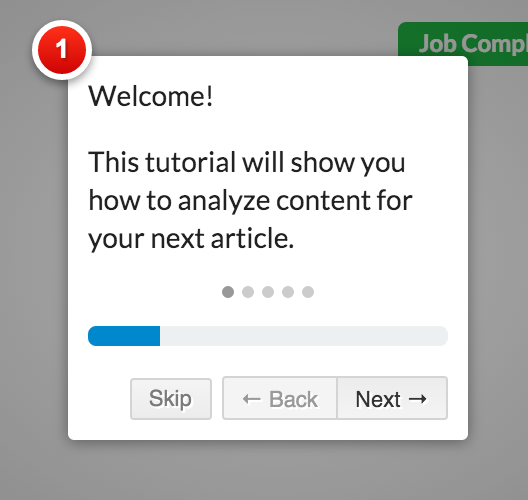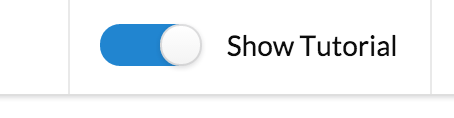To help make Article Insights even easier for new users to get into, we have released a new step by step tutorial that pops up when you first login to Article Insights.
It looks like this:
There are 3 screens in total.
- Keyword screen
- First time you click on a completed project analysis
- Another time when you generate your first 10 topics
These popups will keep re-appearing (in case you close them accidentally)
If you don’t want to see these popups ever again, you can turn them off by clicking here:
This will then disable the tutorial from showing ever again.
The tutorial is being continually updated to be less wordy and more helpful, so you may want to re-enable them again at a later date to see what has changed.