Do you want to move keywords from one project to another?
This wasn’t possible previously but it can be done now.
Introducing the ‘move to project’ feature.
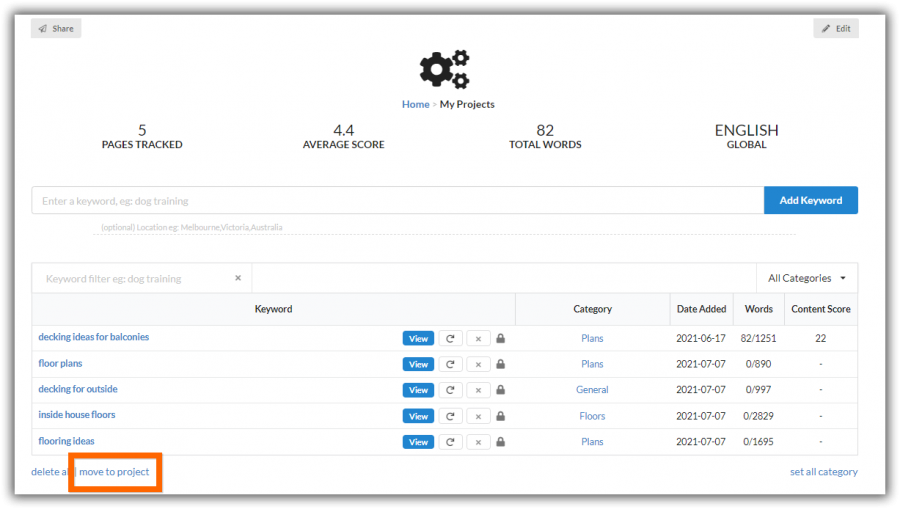
Move to project will work on all visible keywords.
If you filter or show by category it will only run on those keywords. Handy.
The move command will popup a small window.
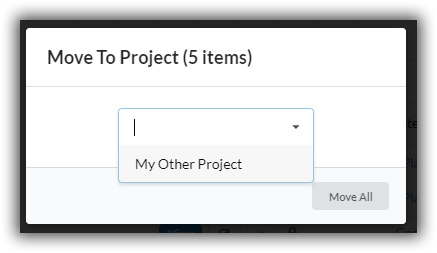
Just select the new project you want to move your keywords to.
The dropdown also supports input. You can type in letters of a project to filter the list.
Click ‘Move All’ and your keywords will be moved to their new project.
Doing this will also create new categories if required in the new project.
Categories in the old project will still remain however!